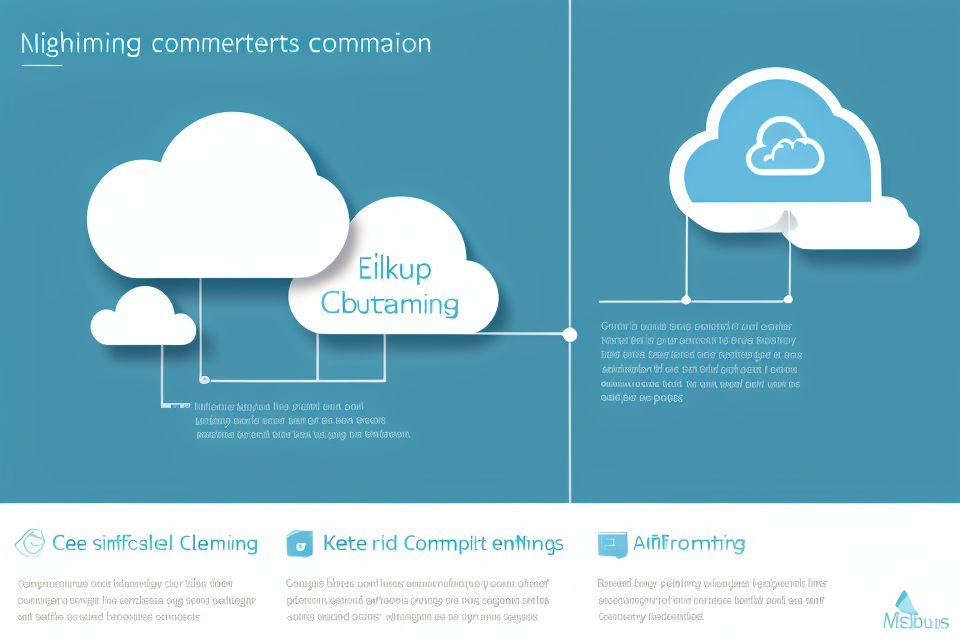
Definition of Cloud Computing
Cloud Computing is a technology that allows the use of shared resources, especially data storage and computing power, over the internet. It is a model for delivering computing services that is on-demand, scalable, and pay-per-use. In simpler terms, Cloud Computing is the delivery of computing services, including servers, storage, databases, networking, software, analytics, and intelligence, over the internet to offer faster innovation, flexible resources, and economies of scale.
What makes Cloud Computing different from traditional computing is that it eliminates the need for physical infrastructure, reduces costs, and increases the speed and agility of businesses. Cloud Computing enables companies to access a shared pool of computing resources that can be quickly scaled up or down based on their needs. This means that businesses can save money on hardware and infrastructure costs and instead pay only for the resources they use. Additionally, Cloud Computing enables businesses to access data and applications from anywhere, at any time, and on any device, which enhances productivity and collaboration.
History of Cloud Computing
Cloud computing is a revolutionary technology that has transformed the way we think about and use computing resources. The concept of cloud computing has its roots in the 1960s, but it wasn’t until the 1990s that the technology started to take shape.
- The evolution of Cloud Computing
The evolution of cloud computing can be traced back to the mainframe era, where large computers were used to process data for multiple users. The concept of time-sharing was introduced, allowing multiple users to access the computer at different times. This was the first step towards what we now know as cloud computing.
In the 1990s, the Internet was becoming more widely available, and the concept of grid computing was introduced. This involved using a network of computers to solve complex problems. The idea was to share computing resources across a network, making them available to anyone who needed them.
In the early 2000s, the concept of cloud computing started to take shape. Amazon Web Services (AWS) was one of the first companies to offer cloud computing services, followed by Google and Microsoft. The introduction of virtualization technology made it possible to run multiple operating systems on a single physical server, which was a key factor in the growth of cloud computing.
- Major milestones in the development of Cloud Computing
Some of the major milestones in the development of cloud computing include:
- 2006: AWS introduced Elastic Compute Cloud (EC2), which allowed users to rent computing resources on a pay-as-you-go basis.
- 2008: The Cloud Computing Standards Catapult was formed to develop standards for cloud computing.
- 2010: The Open Cloud Manifesto was published, outlining the principles of open-source cloud computing.
- 2011: The National Institute of Standards and Technology (NIST) published its definition of cloud computing.
- 2012: Salesforce.com introduced its own cloud computing platform, called Salesforce Cloud.
- 2013: Microsoft launched its Azure cloud computing platform.
- 2014: The OpenStack Foundation was formed to promote open-source cloud computing.
Overall, the history of cloud computing is one of evolution and innovation, driven by the need for more efficient and cost-effective computing resources.
Types of Cloud Computing
Cloud computing refers to the delivery of computing services over the internet. It enables users to access and use computing resources on-demand, without the need for physical infrastructure or hardware. There are three main types of cloud computing: Infrastructure as a Service (IaaS), Platform as a Service (PaaS), and Software as a Service (SaaS).
Infrastructure as a Service (IaaS)
IaaS is a type of cloud computing that provides users with virtualized computing resources, such as servers, storage, and networking, over the internet. With IaaS, users can rent computing resources on a pay-per-use basis, without the need to invest in and maintain their own physical infrastructure. IaaS providers manage the underlying infrastructure, including hardware, software, and networking, and users can access these resources through a web-based interface or API.
Platform as a Service (PaaS)
PaaS is a type of cloud computing that provides users with a platform for developing, testing, and deploying applications, without the need to manage the underlying infrastructure. PaaS providers offer a range of tools and services, such as development frameworks, databases, and integration services, that enable users to build and deploy applications quickly and easily. PaaS is ideal for organizations that want to focus on application development, rather than infrastructure management.
Software as a Service (SaaS)
SaaS is a type of cloud computing that provides users with access to software applications over the internet, without the need to install and run the software on their own computers. With SaaS, users can access software applications from anywhere, using any device with an internet connection. SaaS providers manage the underlying infrastructure, including servers, storage, and networking, and users can access the software applications through a web-based interface or API. SaaS is ideal for organizations that want to reduce the cost and complexity of software management, while still providing their employees with access to the latest software tools.
Cloud computing is a technology that allows individuals and organizations to access and store data, run applications, and perform various other computing tasks over the internet, without the need for physical hardware. This technology has revolutionized the way we think about and use computing resources. However, there is some confusion about whether cloud computing is a program or not. In this article, we will explore this topic and provide a clear understanding of what cloud computing is and how it works. So, let’s dive in and explore the world of cloud computing!
Cloud computing is the delivery of computing services—including servers, storage, databases, networking, software, analytics, and intelligence—over the Internet to offer faster innovation, flexible resources, and economies of scale. You can access these services from anywhere, using any device, and pay only for what you use.
Benefits of Cloud Computing
Cost savings
Cloud computing offers businesses a cost-effective solution to their computing needs. It eliminates the need for expensive hardware and software purchases, as well as the cost of maintenance and upgrades. Instead, businesses pay for the resources they use on a pay-per-use basis, which can result in significant cost savings.
One of the main benefits of cloud computing is that it allows businesses to scale their computing resources up or down as needed. This means that businesses only pay for the resources they need at any given time, rather than investing in expensive hardware that may not be fully utilized. This flexibility can be particularly beneficial for businesses that experience fluctuating demand, as they can quickly and easily increase or decrease their computing resources as needed.
Another way that cloud computing can save businesses money is by reducing the need for IT staff. With cloud computing, businesses can outsource the management of their computing resources to a third-party provider, which can free up IT staff to focus on other tasks. This can result in significant cost savings, as businesses do not have to hire and train additional IT staff to manage their computing resources.
Additionally, cloud computing can reduce the risk of data loss and downtime. Cloud providers typically offer redundancy and backup services, which can help ensure that businesses’ data is always available and accessible. This can be particularly important for businesses that rely on their computing resources to operate, as downtime can result in lost revenue and productivity.
Overall, cloud computing can provide significant cost savings for businesses of all sizes. By eliminating the need for expensive hardware and software purchases, reducing the need for IT staff, and offering redundant and backup services, cloud computing can help businesses reduce their operating costs and improve their bottom line.
Scalability and Flexibility
How Cloud Computing allows businesses to scale up or down as needed
Cloud computing offers businesses the ability to scale their operations up or down as needed. This means that businesses can easily increase or decrease their usage of computing resources, such as storage and processing power, based on their current needs. This is particularly beneficial for businesses that experience fluctuating demand, as they can quickly and easily adjust their resources to meet changing needs.
The benefits of flexibility in today’s business environment
In today’s fast-paced business environment, flexibility is key. Cloud computing provides businesses with the ability to be flexible and responsive to changing market conditions, customer needs, and business requirements. This means that businesses can quickly and easily adapt to new opportunities or challenges, without having to invest in new hardware or infrastructure. This flexibility can help businesses stay competitive and agile, and can enable them to better meet the needs of their customers.
Security and Compliance
Cloud computing provides a number of benefits in terms of security and compliance. It offers better security and compliance than traditional computing because it uses a shared-responsibility model. In this model, the cloud provider is responsible for the security of the cloud infrastructure, while the user is responsible for the security of their data and applications. This allows organizations to focus on their core business activities while benefiting from the security and compliance expertise of the cloud provider.
Moreover, cloud computing provides a number of features that are designed to meet the needs of organizations with specific security and compliance requirements. For example, cloud providers offer encryption services to protect data in transit and at rest, and they also provide compliance certifications such as SOC 2, ISO 27001, and PCI DSS.
Many industries have successfully adopted cloud computing for security and compliance purposes. For example, healthcare organizations use cloud computing to store and process patient data securely and in compliance with HIPAA regulations. Financial institutions use cloud computing to process transactions and store sensitive financial data securely and in compliance with PCI DSS regulations. Additionally, government agencies use cloud computing to store and process sensitive data securely and in compliance with federal regulations.
Collaboration and Productivity
Cloud computing offers several benefits for businesses, one of which is improved collaboration and productivity. Here are some ways that cloud computing can enhance collaboration and productivity for businesses:
Real-time collaboration
One of the biggest advantages of cloud computing is the ability to collaborate in real-time. With cloud-based tools, teams can work together on projects from anywhere, at any time. This allows for greater flexibility and productivity, as team members can work on the same project simultaneously, even if they are in different locations.
Easy file sharing
Cloud computing makes it easy to share files and documents with team members. With cloud-based storage, files can be accessed from anywhere, at any time, as long as there is an internet connection. This eliminates the need for emailing files back and forth, which can be time-consuming and error-prone.
Improved communication
Cloud computing also makes it easier for teams to communicate with each other. With cloud-based communication tools, such as instant messaging and video conferencing, teams can stay connected and work together more effectively. This can help to reduce communication barriers and improve collaboration.
Cost savings
Cloud computing can also help businesses save money on collaboration and productivity tools. With cloud-based tools, businesses do not have to invest in expensive hardware or software. Instead, they can pay for the services they need on a monthly or annual basis, which can be more cost-effective for businesses of all sizes.
In conclusion, cloud computing offers several benefits for businesses looking to improve collaboration and productivity. By enabling real-time collaboration, easy file sharing, improved communication, and cost savings, cloud computing can help businesses work more efficiently and effectively.
Challenges of Cloud Computing
Data Security and Privacy
Cloud computing offers many benefits such as cost savings, scalability, and accessibility. However, there are also potential risks associated with using cloud computing for data storage and processing. Some of the challenges related to data security and privacy in cloud computing are:
- Loss of control: When data is stored in the cloud, the organization loses control over the physical location of the data, which makes it difficult to ensure that it is protected.
- Data breaches: Cloud service providers may be vulnerable to data breaches, which can result in the unauthorized access, disclosure, or destruction of sensitive data.
- Compliance: Cloud computing may not be compliant with certain regulations, such as the Health Insurance Portability and Accountability Act (HIPAA) or the General Data Protection Regulation (GDPR), which can lead to legal and financial consequences.
To address these challenges, organizations can implement various strategies to ensure data security and privacy in cloud computing. Some of these strategies include:
- Data encryption: Encrypting data before it is sent to the cloud can help protect it from unauthorized access.
- Access control: Implementing access controls to limit who can access the data in the cloud can help prevent unauthorized access.
- Data classification: Classifying data based on its sensitivity can help organizations determine the appropriate level of security and privacy controls to implement.
- Due diligence: Conducting due diligence on cloud service providers to ensure that they have appropriate security and privacy controls in place can help mitigate the risks associated with using cloud computing.
By implementing these strategies, organizations can help ensure that their data is secure and private when using cloud computing.
Dependence on Internet Connectivity
The impact of internet connectivity on Cloud Computing
Cloud computing relies heavily on the internet for its functioning. It enables the access to data and applications from anywhere and at any time. However, this dependence on the internet also brings forth several challenges. The stability and speed of the internet can greatly impact the performance of cloud computing. Slow internet speeds can cause delays in accessing data, while intermittent connectivity can result in dropped calls and disrupted workflows. This can be particularly problematic for businesses that rely heavily on cloud computing for their operations.
How businesses can prepare for potential internet connectivity issues
To mitigate the risks associated with internet connectivity issues, businesses can take several measures. One of the most effective ways is to invest in redundant internet connections. This involves having multiple internet service providers (ISPs) and backup generators to ensure uninterrupted connectivity. Businesses can also implement network redundancy and load balancing techniques to distribute traffic across multiple networks. Additionally, businesses can also use cloud-based solutions that provide built-in redundancy and failover capabilities to ensure high availability of applications and data. By taking these measures, businesses can ensure that their cloud computing operations remain uninterrupted, even in the face of internet connectivity issues.
Integration with Existing Systems
One of the challenges of cloud computing is the integration of cloud-based systems with existing systems. This can be a complex process that requires careful planning and execution. Here are some of the key considerations when integrating cloud computing with existing systems:
Data Integration
Data integration is a critical aspect of integrating cloud-based systems with existing systems. Organizations need to ensure that data is seamlessly transferred between the cloud and on-premises systems. This requires the establishment of data connectors and the development of data migration strategies. Data integration also requires the adoption of appropriate data security measures to protect sensitive information.
System Compatibility
Another challenge of integrating cloud computing with existing systems is ensuring system compatibility. Organizations need to ensure that cloud-based systems are compatible with existing systems, including hardware, software, and network infrastructure. This requires a thorough assessment of the existing system architecture and the identification of any potential compatibility issues.
Security and Compliance
Security and compliance are critical considerations when integrating cloud-based systems with existing systems. Organizations need to ensure that cloud-based systems meet regulatory requirements and that sensitive data is protected. This requires the implementation of appropriate security measures, such as encryption, access controls, and monitoring.
Change Management
Change management is also a critical aspect of integrating cloud-based systems with existing systems. Organizations need to manage the change process effectively to ensure that employees are aware of the changes and can adapt to the new systems. This requires effective communication, training, and support.
Best Practices for Successful Integration
To ensure a successful integration of cloud computing with existing systems, organizations should follow best practices such as:
- Conducting a thorough assessment of the existing system architecture to identify potential compatibility issues.
- Developing a comprehensive data migration strategy that ensures data is seamlessly transferred between the cloud and on-premises systems.
- Implementing appropriate security measures to protect sensitive data and meet regulatory requirements.
- Managing the change process effectively to ensure that employees are aware of the changes and can adapt to the new systems.
- Ensuring that cloud-based systems are compatible with existing systems, including hardware, software, and network infrastructure.
Overall, integrating cloud computing with existing systems can be a complex process that requires careful planning and execution. By following best practices and addressing key considerations such as data integration, system compatibility, security and compliance, and change management, organizations can successfully integrate cloud-based systems with existing systems and reap the benefits of cloud computing.
Cost of Cloud Computing Services
Understanding the costs associated with Cloud Computing services
Cloud computing services are generally charged based on the resources consumed, such as storage, bandwidth, and processing power. It is essential to understand the costs associated with these services to ensure that you can budget accordingly. Some of the common costs associated with cloud computing services include:
- Infrastructure as a Service (IaaS): This includes the cost of virtual machines, storage, and networking.
- Platform as a Service (PaaS): This includes the cost of the platform, which includes the operating system, middleware, and runtime environment.
- Software as a Service (SaaS): This includes the cost of the software, which can be a subscription-based model or a pay-per-use model.
It is crucial to evaluate the costs associated with each of these services to ensure that you can make an informed decision when choosing a cloud computing service.
How to choose the right Cloud Computing service for your business
Choosing the right cloud computing service for your business can be a daunting task, especially when considering the costs associated with each service. However, there are some key factors to consider when making your decision:
- Understand your business requirements: Identify the specific needs of your business and evaluate how each cloud computing service can meet those needs.
- Consider the scalability of the service: Cloud computing services should be scalable to accommodate the growth of your business.
- Evaluate the security features: Security is a critical aspect of cloud computing, and you should evaluate the security features of each service to ensure that your data is protected.
- Compare pricing models: Compare the pricing models of different cloud computing services to ensure that you are getting the best value for your money.
By considering these factors, you can choose the right cloud computing service for your business and ensure that you are getting the best value for your money.
FAQs
1. What is cloud computing?
Cloud computing is the delivery of computing services—including servers, storage, databases, networking, software, analytics, and intelligence—over the Internet (“the cloud”) to offer faster innovation, flexible resources, and economies of scale. You can access these services from anywhere, at any time, and on any device.
2. Is cloud computing a program?
No, cloud computing is not a program. It is a model for delivering computing services over the internet. Cloud computing enables organizations to access computing resources on-demand, without the need for expensive hardware or software infrastructure. It provides a scalable and flexible solution for organizations of all sizes.
3. What are the benefits of cloud computing?
The benefits of cloud computing include increased flexibility, scalability, and cost savings. With cloud computing, you can access computing resources on-demand, which means you only pay for what you use. You can also quickly scale up or down your computing resources as needed. Additionally, cloud computing allows you to access your data and applications from anywhere, at any time, and on any device.
4. What are the different types of cloud computing?
There are three main types of cloud computing: Infrastructure as a Service (IaaS), Platform as a Service (PaaS), and Software as a Service (SaaS). IaaS provides virtualized computing resources, such as servers and storage, over the internet. PaaS provides a platform for developing, running, and managing applications without the need for IT infrastructure. SaaS provides access to software applications over the internet, without the need for local installation or maintenance.
5. Is cloud computing secure?
Cloud computing can be just as secure as traditional computing, provided that appropriate security measures are in place. Cloud service providers typically have advanced security measures in place, such as firewalls, intrusion detection and prevention systems, and data encryption. However, it is important for organizations to implement their own security measures, such as strong passwords and multi-factor authentication, to ensure the security of their data and applications in the cloud.